If you are new in ASP.NET MVC /MVC3 or in EntityFramework (EF) you should look for some articles before read this topic. If you are a beginner or apprentice then , I suggest you to watch Scott Hanselman's MVC-101 video , it will help you to learn about new ASP.NET 4 MVC3 from beginner to advanced (if MVC2 is already known to you , MVC3 will not be a new path or unknown to you , basic structure remain same as MVC2).
The reason behind I am writing this topic because I haven't found any good resource to start my project as Database First in MVC using Entity Framework 4.1 (EF 4.1). In Entity Framework 4.1 coders,database designers, model designers can do what they want first, if you like to code then code first (there are lots of examples over the internet about - code first in EF 4.1 few of them are linked in my article), if like to create model first then do it first and so on.
In this topic, I will write less and help you via images because it's a fast and easy way to learn. So let's begin to work.
I have created a new ASP.NET 4 MVC3 HTML5 based Internet application, attached a database first as shown in the image , I recommend you to download the source and investigate yourself.
 |
| Project First Appearence - Database DB First Approach ASP.NET 4 MVC3 |
 |
| BlogContent DataTable Data |
 |
| Taxonomy Data |
 |
| ContentType Table Data |
 |
| Existing Database , table relationships schema - Database DB First approach |
 |
| Creating ADO.NET ENTITY Data Model From a Existing Database - Database First Approch |
 |
| Generate Entity Data Model From Existing Database - DB - Database DB First approach |
 |
| Creating ConnectionString from Exiting Database - Database First approach |
 |
| Entity Data Model Edmx file view |
 |
| right click on the white surface in the entity data model of Blog Database. |
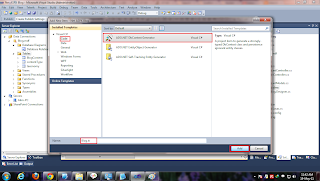 |
| DBContext Generate From Entity Data Model |
 |
| Creating Repository , Model and Database Table Class from the Entity Data Model, Click on 'ok' twice |
Now Build your project and then do as below.
 |
| After Creating Repository, Model and DBContext from Wizard |
 |
| Controller Wizard to Create V-View, C- Controller |
 |
| V-View and C- Controller has been created with Read,Write, Delete, Details View ability |
 |
| Created a Link for the Blog Content Controller |
 |
| Preview of the Project |
Code : http://www.mediafire.com/download/4oai056o5h3enlr/WebApplication3.7z
Download the Source File:
- Direct Link: Blog OpenSource Project - Database First Approch - ASP.NET MVC3 HTML5 Project
- Mediafire Link: Blog OpenSource Project - Database First Approch - ASP.NET MVC3 HTML5 Project
- Scaffolding – ASP.NET, NuGet, Entity Framework Code First and More
- DevDays Keynote + MVC-101 + Nuget : Depth
- NuGet In Depth: Empowering Open Source on the .NET Platform
Author Related Links:
- Google Alim Ul Karim
- Visit Alim Ul Karim's Portfolio

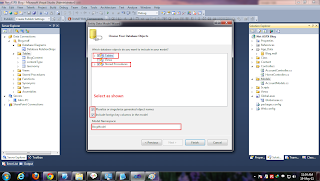

stick to writing, this is not a photoshop tut...it would have much easier.
ReplyDeleteis there any place that you had been lost...? Can I help you..?
ReplyDeleteAnd sorry , I haven't use photoshop , I used windows paint that's all.
I guess photos helps in understanding more practically then writing.Loved your post.
ReplyDeleteany idea why I get a "unsupported context type" error when I try to "Add-->Controller"?
ReplyDeletedid you follow the above steps as they shown? If not then try from scratch.
ReplyDeleteProject is also posted , please try to download the project and check what is missing.
Best of luck.
Thanks
ReplyDeleteIt works for me, help me a lot... One of things maybe someone here have problem with is about the SQL2008 .mdf extensions. I have to deatached my DataBase to use it like are in the sample.
ReplyDeleteSee more information here
http://msdn.microsoft.com/en-us/library/ms190209.aspx
photos are not visible
ReplyDeleteit is visible mate .... why don't you try with proxy server , maybe your ISP is blocking it for some reason.
ReplyDeleteHi, I just wanted to take the time to thank you for creating this tutorial, it was most excellent and it was exactly what I needed... I had spent days searching for a database first approach.
ReplyDeleteYou are welcome.
ReplyDeleteI had the same experience when I started this and then I wrote this for everyone.
You sir are a God's angel!
ReplyDeleteWe are basing our senior project on this tutorial.
Thanks a lot!
Thank you for appreciating my post.
ReplyDeleteawesome to the point tutorial
ReplyDeleteWell done and thanks. Didn't know that you could use text template wizzard for DBContext.
ReplyDeleteBtw don't listen to those spoilers, the pictures way is very neat. Maybe geeks need more text.
Thanks. I appreciated it.
ReplyDeletethanks man. Saved me hell lot of hour.
DeleteStick to pics.. as they say picture speaks a 1000 words. :)
Dear Alim Ul Karim: I'm very grateful for your work.
ReplyDeleteI recommend to newbie users to download the source file from Mediafire, extract it and use only the Blog.mdf file. Start a new project and add the extracted Blog.mdf . The 'Server Explorer' is called 'Database Explorer' in my Visual Studio 2010 Express.
Greetings from Mexico City
Miguel
Hi Alim, Thanks for the post. I had an issue with adding the Controller. The Model Class wasn't updating and wasn't show on the drop down. I have done everything including build, rebuild, restart, and reinstall EF.
ReplyDeleteAny Ideas?
Thank you.
Can you please upload your sample project with sqlexpress db in mediafire.com so that I can help you by any means possible. Or you can also install teamviewer and I can remotely help you. Let me know, which one is suitable for you.
DeleteHi Alim,
ReplyDeleteThanks for the demo,
I am trying to use your example from start, but I stuck on the first step.
Basically, my SQL database is sitting on SQL server, how to get it from Server Explorer? and after it loded on Server Explorer, how to use it from my MVC application in my local? should I copy the database from server to local machine? or link it directly from local to server?
Thanks
Dan
You can try from this list http://www.connectionstrings.com/sql-server-2008.
DeleteHowever for usual cases it could be like below pattern:
Server=(local)\ServerName;Database=myDataBase;User ID=myUsername;Password=myPassword;Trusted_Connection=False;
or
Server=(local)\ServerName;Database=myDataBase;Trusted_Connection=True;
or you can use the Server Explorer to get the existing connected database connection string and then use the same when you are connecting with the database from the project as shown in the images.
Hi Alim
ReplyDeleteI am trying your screen to create EF in my MVC apps, but after screen 14, I got some errors in my Error list of Model1.Designer.cs, most of them such as:
"The type 'Test1.Models.TBDR_239' already contains a definition for 'TR_RPT_YR'...
I did not do any special, how come I got these errors,
As well, I did not get the design elements as you get under blog.tt.
I only got:
Model1.cs
TBDR_239.cs.
By the way, I am using MVC3 and EF 4.1. Any ideas
Give a screen-shot or download the project and see if it runs in your machine.
Deleteexcellent
ReplyDeletei am facing one Problem
i create below table [Student]
StudentId INT
Name [VARBINARY(50)]
Age [INT]
I followed steps defined in snaps
it worked fine
now i made below change
Set StudentId to Auto Increment
change Name [VARBINARY(50)] to Name [VARCHAR(50)]
jquery validation are not working for NAME
To make it work , you have to copy the generated class from the context.tt to regular C# plain old classes and the data annotation [StringLength(50)] or [MaxLengh(50)] above the Name field and the build the project and it will work just fine... but make sure you call query and ms-validation within the page.
DeleteI know it's a redundant work but it is best way that I found over months for database first approach.
Deleteexcellent
ReplyDeletei am facing one Problem
i create below table [Student]
StudentId INT
Name [VARBINARY(50)]
Age [INT]
I followed steps defined in snaps
it worked fine
now i made below change
Set StudentId to Auto Increment
change Name [VARBINARY(50)] to Name [VARCHAR(50)]
jquery validation are not working for NAME
You have to regenerate the models from dbContext
DeleteAlim I don't see the option of adding my DbContext when I right click on the white space to add a code generation file... what should I do to fix it ?
ReplyDeleteUse your visual studio extension manager ( Tools-> Extension Manager) to install C# DbContext generator.
DeleteWorked like a charm. This is the only blog available for Database First approach.
ReplyDeleteThanks
Thank you, I really appreciated it. I will post new database first approach with new concepts soon.
ReplyDeleteAlim UI Karim
ReplyDeleteThis database is compatible with .NET, Silverlight, Windows Phone, Mono, Monodroid, and Monotouch:
http://www.kellermansoftware.com/p-43-ninja-net-database-pro.aspx
For your information, you can use the database but the approach would not be same.
DeleteNice post very helpful
ReplyDeletedbakings
Hi,
ReplyDeleteI followed this whole tut. I ran my application and went into the "create new" page. I filled out all the fields and when i click the create button, i get an error in the controller in the db.SaveChanges();
System.Data.Entity.Validation.DbEntityValidationException was unhandled by user code. Validation failed for one or more entities. See 'EntityValidationErrors' property for more details.
There were no null values.
Hi there,
DeleteIt means your model failed to validate one or more properties. What you should is step into the Model.IsValid and check the Model where is the error exist.
You will certainly get it. If you get it then please let me know.
Need help with this project with the following requirements,
ReplyDelete3. Add a local database (preferable SQL Compact Database .sdf) to your website. The database stores Job information.
1. Use the Repository pattern to access the database, and use the Entity Framework to model your database tables into C# classes.
2. Create actions for the users to
1. Search jobs by keyword
2. add a new job
3. update or delete a job.
4. add a company information
5. update or delete a company
6. All form data need to be validated.
3. Add ApiController to provide a light weight Restful web services that allow the user to perform the tasks lised in Item #3.2 above.
4. Security - Authentication and Authorization
Compact and server database works same.
DeleteFrom repository pattern it is not possible to generate database. You can create model/code/database first and then make the repository later.
You can create CRUD user actions by following the images.
For validation I will make a video later.
For security I already have a video http://www.youtube.com/watch?v=4TsRsgiU5tA
Finally I am sorry I haven't mastered in WEBApi yet but its really easy , you can just google for some context.
Thanks Alim, I'm converting a desktop program with an existing database, where codefirst would have been time consuming. It is interesting to me that code first gets the most attention.
ReplyDeleteYou are welcome.
DeleteHi, can i get the source project? seems it has been removed, plz provide,
ReplyDeletethnks,
https://www.youtube.com/watch?v=lamm1_-YFrw
DeleteIndeed a very useful post, thank you for giving this vital info.
ReplyDeletesap gold partner
SAP Implementation
SAP DBA Services
SAP Functional Module